When you write a check, there are times when you may want to have a copy of that check for your permanent financial records. Amplify maintains an archive of check images with your recent transactions in online banking. In this article, we will explain how to view, download, and print images of your checks – and why it is important for you to review your checks before March 2023 to ensure your information is being recorded correctly.
Key Takeaways:
- You can view, download, and print images of your checks in online banking.
- If your checks do not include your full account number, you may not be able to access those images after March 2023.
How can I save images of my checks from online banking?
You can view your full transaction history by clicking on the applicable account in online banking.
- Click the Transactions dropdown in the online banking menu.
- Click Online Activity.
- Click the Checks tab at the top of the screen.
You can also search for a specific transaction using the search function in the Online Activity screen. Refine your search – using the transaction type, check number, description, or amounts – by clicking on the funnel icon next to the search bar.
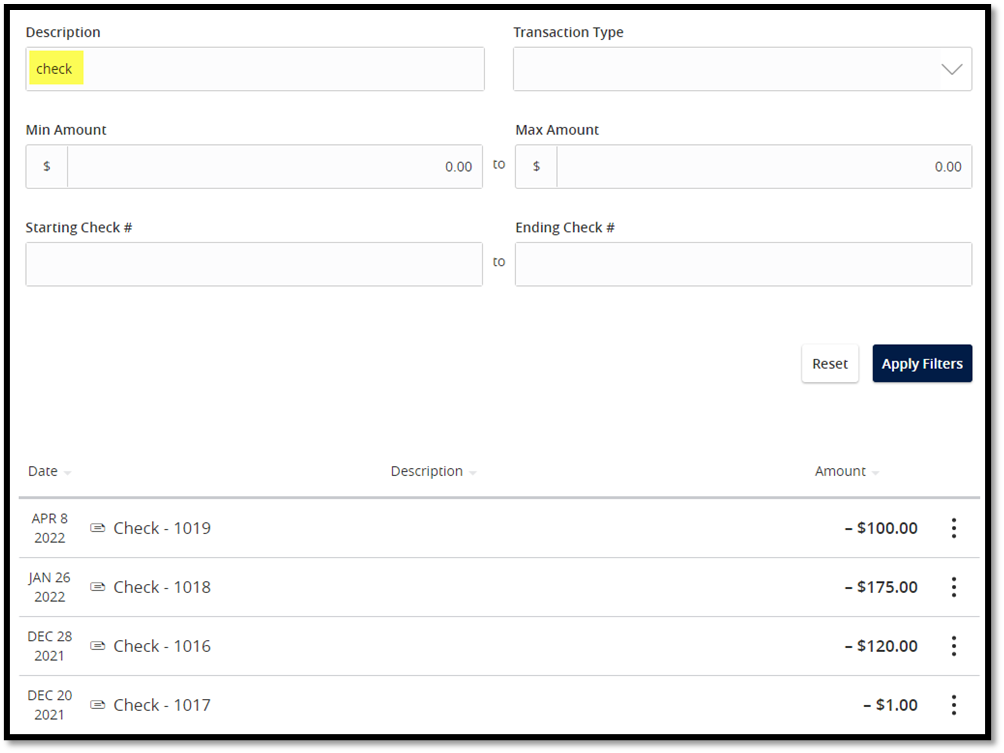
From here, click on the three dots next to the transaction amount to pull up the transaction details and the image. Click Print to print the image as a physical document or a PDF. If you print your check image to paper, please be sure to save this document somewhere secure.
Repeat this step for any and all images you would like to document.
What if I can’t find a check image in online banking?
If you are unable to locate a check image in online banking, please contact cumail@goamplify.com for support.
Why do I need account numbers on my checks?
In March 2023, Amplify will be making a few system updates that may impact your check images. If your full account number is not printed on a check, we will no longer be able to attach an image of that check in online banking. Details of that check will still be available in the transaction menu online.
Since each member is entitled to one free box of checks a year, we are encouraging impacted members to order new checks with their full account number prior to the March conversion. Visit our How To Order Checks or Replacement Checks article in Ask Amplify to learn more.